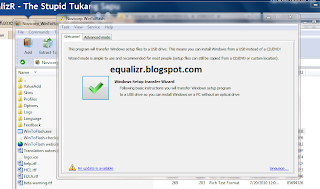Click Below !
Blog Archive
Followers
Kamis, 07 April 2011
How To Make USB Bootable for Windows setup ??
Diposting oleh E q u a l i z R di 4/07/2011 04:11:00 AMLelah install windows menggunakan cd rom? ingin yang praktis? tired huh...
Pakai saja software ini :
How to use it? How i could find this soft?
First, click the icon below, and download it :
password for *.rar is same as my blog's name :)), or look at the icon above and read it :))
if you already downloaded it, i give example :
Hey, we need image data for that ( ISO File ). How?
Okay, example you have Windows XP sp 3 Setup CD, and you need to change all data on the CD into ISO File, read HERE ( i've posted before ) HERE
Done ?
Okay, next we'll have file like this :
Open your ISO file that you've already made for, and mount it to virtual drive with ultra iso.
Now, lets start with Novicorp Win To Flash, open it. You'll see like below :
Set the windows source path to the label of your virtual drive, and set USB Drive of course on your Flash Disk label :
and run it, that's all. Wait for several minutes until finish. Blah Blah Blah..
Hey, set your first boot device to Removable Media in your Bios. Good Luck
Label: Soft
0 Comments:
Labels
- AV (5)
- DRIVER (1)
- EARN (1)
- FRIEND'S BLOG (1)
- GAMES (1)
- INFO (2)
- PHOTOS AND PICTURES (1)
- RESAPAN (1)
- SITE N BLOG (7)
- Soft (8)
- Tools (4)
- TUTORIAL (4)
Translate to ur Language
|
Check Page Rank of your Web site pages instantly: |
|
This page rank checking tool is powered by Page Rank Checker service |
VIVAnews WORLDWIDE
VIVAnews INA
Click Below !
Try This !!

Work at home
Whether you are looking for a succeed work at home or whether you desire getting cash on the internet; yes, after all, you found it!
Obtain economic freedom
No pc experiences needed. You may be completely new to control our application - you don't need ANY knowledge. This is really easy.
You can stay at room and work at your free time. Even whether you don't have pc you may do this work in Internet cafe or on Internet cell phone.
How it works?
We create a internet-store for you with ready to operate e-commerce products. Your job is extremely easy; you have to submit data about your internet-shop to the Web sources. We will provide you with very simple step-by-step instruction how to do this. The typical instruction asks you to open a internet site and fill in a form with information about your internet-store and software.
You will be paid from US $20.00 to US 180.00 for every sale which is comes using your online-shop.
There is no limitation for your income. No matter where you live your payments are 100% guaranteed.
Sign up Now...Register now to have financial independence. All you need is the simple: sign up now and havepersonal internet business!